Asian Hospital and Medical Center (AHMC) is one of the best hospitals in Manila that provides international-grade medical services but with a Filipino heart. A multi-awarded private hospital, AHMC is the first healthcare facility in the country with a hotel-like ambiance, promoting healing, comfort, and care for patients and even their families.
Asian Hospital and Medical Center is among the biggest hospitals in the Philippines. It is a world-class healthcare institution equipped with cutting-edge technology to provide compassionate care tailored to each patient's needs. Our team of the best doctors and surgeons is dedicated to delivering positive clinical outcomes, patient safety, and efficient disease management approaches.
YOUR Lifeline to Renewed Vitality Get 30% OFFon Hemodialysis Treatment Packagesfrom April 17 to 30, 2024.Discount applies to the 9 PM to 1 AM time slot PROMO MECHANICS: The discount is applicable to the following Hemodialysis Treatments cond...
SLEEP STUDY PACKAGE 20% DISCOUNT – WORLD SLEEP DAY PROMO SLEEP STUDY PACKAGESORIGINAL PRICEDISCOUNTED PRICEDIAGNOSTIC SLEEP STUDY- Polysomnogram- Reader’s Fee- Overnight room accommodation at Asian Hospital Sleep Lab FacilityPhp 27,300Php 21,8...
20% OFF PRENATAL CARE SERVICES PROMO MECHANICS Experience your parenthood journey with us and get 20% off on our prenatal care services.Promo validity: March 1-31, 2024 Prenatal Care Services: 4D Ultrasound4D Congenital Anomalies Scan B...

PREVENT COLORECTAL CANCER, GET SCREENED NOW!Avail of our Exclusive Colonoscopy Promo and get up to 10% off. SERVICEORIGIN...

Protect your vision, cherish every detail.Advanced Glaucoma diagnostics for early detection and tailored treatment. Get 2...
ASIAN HOSPITAL MATERNITY BUNDLE Bringing new life into the world is a precious moment, and Asian Hospital is dedicated to providing expert care every step of the way for a safe and comfortable birthing experience for you and your baby. Whether ...
Cervical cancer is a serious threat to women’s health, but early detection and treatment can make all the difference....
The Breast Center at Asian Hospital and Medical Center is a one-stop-shop dedicated to breast care, utilizing the latest technology and medical expertise. It offers a wide range of services, including disease prevention, screening, diagnosis, and tre...
At Asian Hospital and Medical Center, people will find the hope, comfort, and care they need while healing....

Take care of your heart now with our value-based heart screening packages!...
Cancer of the colon most commonly strikes those who are over 45, but this can strike anyone at any time....
If you are 45 or older and have persistent diarrhea with rectal bleeding, consult your gastroenterologist about an endoscopy....
Get the most out of your skin care treatments by making sure that they meet the needs of your skin from within....
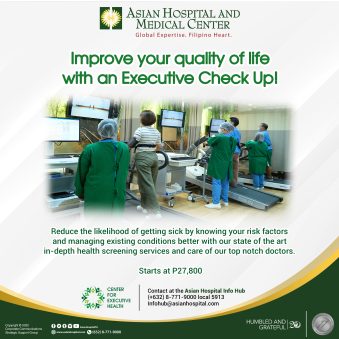
The Asian Hospital and Medical Center’s Center for Executive Health is a world-class facility that offers comprehensive and personalized screening programs, expert medical care, and exceptional service....
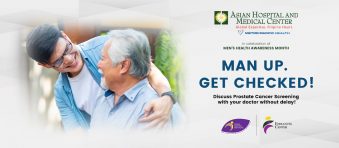
Do you want to be certain about your health? Prostate Cancer is the most common cancer among men, and only a few have symptoms in the early stages....

Having a hard time moving because of a swollen arm or leg? It could be Lymphedema....

Persistent back problems? Your back pain could be a symptom of scoliosis that you may not be aware of!...

Always feeling tired? Take the self-assessment questionnaire now to find out if you are likely to suffer from sleep apnea....

Can’t say no or always on the go with your friends and colleagues? Think again! Drinking too much alcohol can lead to fatty liver disease....
2205 Civic Dr, Alabang, Muntinlupa, 1780 Metro Manila
Avascular Necrosis of the Hip
What is Avascular Necrosis? The Hip joint together with the knee are weight bearing joints that are prone to mechanical stress and loads. Hip replacement is one of the most common orthopaedic surgical procedures. It is indicated for patients with ...
Total Hip Arthroplasty
The Hip joint together with the knee are weight bearing joints that are prone to mechanical stress and loads. Hip replacement is one of the most common orthopaedic surgical procedures. It is indicated for patients with unremmiting pain and irreversib...
Osteoarthritis
Osteoarthritis (OA) is a debilitating disease that can put you in a wheelchair. Weight bearing joints, mainly the hips and the knees are majorly afflicted, and may significantly affect even your simple daily activities like rising up from a chair or ...
Thyroid Awareness
HYPERTHYROIDISM occurs when your thyroid goes into overdrive, producing too much thyroid hormone. This can lead to an o...
Annual Asian Hospital and Medical Center Research Contest 2023
The Health Research Office held its Annual Asian Hospital and Medical Center Research Contest 2023 on November 17, 2023 at T...
Breaking Down the Differences: Male vs. Female Bones and Their Impact on Health
Male and female skeletons may look quite similar at first glance, but there are actually some key differences between the bo...
Cracking the Code: What you need to know about osteoporosis in women
Ladies, do you know what's more likely to break than your heart? Your bones! That's right, osteoporosis, a condition that we...
Living Well with Osteoarthritis: Understanding Symptoms, Risks, and Effective Treatments
Osteoarthritis is a common condition that affects millions of people worldwide. It can cause pain, stiffness, and swelling i...
From Ache to Alarm: Understanding Knee Pain and When to Take Action for Your Joint Health
Have you ever experienced knee pain while going up and down the stairs or even when walking? Maybe you thought it was just a temporary ache or strain, but did you know that knee pain can be a sign of something more serious? In this article, we will e...
Sciatica
Did you know that one of the most common causes of lower back and leg pain is a condition called sciatica? It affects millio...
The Bone Health Check: Why Menopausal Women Need a Bone Density Test
Menopause is a natural part of a woman's life, but it can also come with some health risks, one of which is osteoporosis. Os...
Total Knee Replacement: A Comprehensive Guide to the Procedure, Preparation, and Recovery
Are you suffering from knee pain and limited mobility due to arthritis or injury? If conservative treatments such as physica...
Shedding Light on Skin Cancer
As the largest organ in the body, our skin is constantly exposed to the sun, pollution, and other environmental factors that...
Reviving Blood Flow: Exploring the Benefits and Risks of Thrombectomy for Stroke and DVT
Thrombectomy is a medical procedure that involves the removal of a blood clot from an artery or vein. This procedure is typi...
The Silent Disease: Understanding Thyroid Cancer
Thyroid cancer is a type of cancer that affects the thyroid gland, a small butterfly-shaped gland located in the neck. It is...
Shedding Light on Skin Cancer
As the largest organ in the body, our skin is constantly exposed to the sun, pollution, and other environmental factors that...
Ovarian Cancer: Know the Risks, Recognize the Signs, and Explore Treatment Options
Ovarian cancer is a type of cancer that develops in the ovaries - the reproductive glands in women responsible for producing...
Lupus Demystified: Understanding the Condition and Coping with Its Effects
Lupus is a chronic autoimmune disease that can cause inflammation and damage to various parts of the body, including the ski...
Cervical Cancer Awareness: Everything You Need to Know
It’s never easy to think about cancer, but when it comes to cervical cancer, knowledge and prevention can save lives. As a...
Asian Hospital and Medical Center launches ‘Alagang Deserve, Alagang Sulit’ campaign
Asian Hospital and Medical Center (AHMC) ended the month of May with a bang as it hosted three events to launch their “Ala...